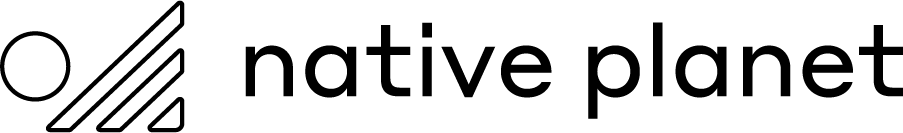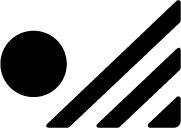Native Planet Buyers Guide
The Tellurian and The Aurora are both very capable Urbit hosting devices, but they are also very different. We created this chart to make choosing a device a little easier.
In case the chart is still too much, we are going to breakdown hardware selection and better explain Urbit and its hardware needs. Heck, it might even help you build your own device.
First up is RAM: Our hosting software, Groundseg (and whatever OS you are using), needs a minimum of 2GBs of RAM (or memory) to run smoothly. Beyond that, you should budget 2 GB of RAM for each Urbit ID that you plan on running. A 4gb Raspberry Pi for instance will do the job, but it won’t do it awesomely.
Our devices come stock with 8gb (up to 64 available on The Aurora). 8gb of RAM is the minimum WE recommend for the average Urbit user running 2-3 Uribt IDs. If you want to host your family and friend’s ships, moons, or active communities, your RAM usage will add up. Again, 2GB for your OS and another 2GB per ID is good math to follow.
Next is storage. Your hard drive needs depend largely on how you use Urbit. If you are using Groundseg, a local S3 storage bucket will be set up on your hard drive. This allows you to host and share videos, documents, images, and media on your device. All this stuff takes up space.
Our devices come with a 250GB, 500GB, or 1TB harddrive. Even at 250GB, this is enough storage for most users on Urbit right now. As Urbit continues to gain more media and document sharing capabilities and applications, we expect individual storage needs to increase.
All of our drives are SSD (solid state drives). The Aurora uses an NVME drive, while the Tellurian uses M.2 SATA. Urbit as an OS does a whole lot of reading and writing to disks, and the read/write speed along with the durability of the drive is important. We highly recommend going with an SSD in an m.2 form factor when possible (extra points for m.2 NVME). Again, the size of the drive is up to you and your needs.
Third is Processors. We aren’t going to go too deep here, but you want at least a 4 core processor (which most are). The speed of your processor, its memory cache, and its connection type to the harddrive is what matters most. A USB Connected Hard Drive to a Raspberry Pi, for instance, is going to work, but it's not going to be snappy.
The Tellurian utilizes a SATA harddrive connection, which is substantially faster than USB and delivers an incredibly smooth experience. The Aurora, utilizes a NVME PCIE connection, which is one of the faster contemporary connections available. Don't get us wrong, The Tellurian is fast, but the Aurora read/write speeds will make your eyes water. It's not necessary, but it sure is fun.
We hope this answers some questions both on our products and on building your own Urbit server. If you need help picking or planning a device build, we are more than happy to help out. See ya on the network.